Video Content Management System
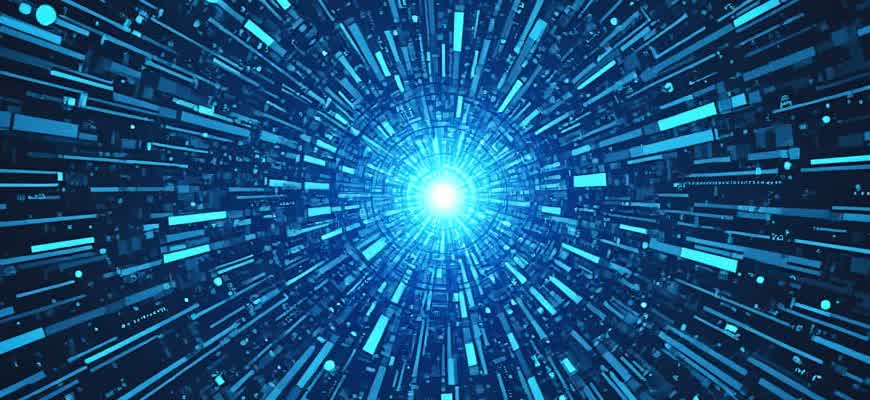
A Video Content Management System (VCMS) is a specialized platform designed to store, organize, and manage video assets. It facilitates efficient handling of multimedia content, ensuring that videos are accessible and can be easily distributed across different channels. Such systems are critical for businesses, media organizations, and content creators who need to manage large volumes of video files while maintaining quality and consistency.
Key functionalities of a VCMS include:
- Centralized video storage
- Metadata tagging and categorization
- Customizable video player integration
- Scalable distribution options
- Advanced search and retrieval mechanisms
Important: A well-implemented VCMS allows for seamless video workflows, from content creation to delivery, ensuring that videos are optimized for various platforms and devices.
Typical features that set VCMS apart from generic content management systems are:
- High-definition video support
- Automated encoding and transcoding
- Version control for video updates
- Analytics and performance tracking
Here’s a comparison of key VCMS attributes:
| Feature | Description |
|---|---|
| Video Storage | Scalable cloud-based or on-premise storage options |
| Encoding | Automated transcoding to various formats for cross-platform compatibility |
| Searchability | Advanced tagging and metadata management for easy video retrieval |
Key Features to Look for in a Video CMS: A Focus on User Needs
When evaluating a Video Content Management System (CMS), it is essential to prioritize features that directly enhance the user experience. The right CMS should offer seamless video storage, organization, and retrieval, while ensuring an intuitive interface for both administrators and viewers. Ease of use, along with robust functionality, is the cornerstone of an effective video management solution.
From uploading content to analytics and playback, the video CMS should streamline every aspect of video handling. The system must not only support various video formats but also include powerful search, categorization, and customization options. With a focus on these key areas, a well-designed Video CMS helps maintain content quality and ensures users can easily interact with the video library.
Key Functionalities for an Effective Video CMS
- Content Upload and Organization: Easy uploading and efficient categorization of videos help streamline content management.
- Search and Discovery: A robust search feature, including tags and metadata support, makes it easy for users to find specific videos.
- Playback Customization: Options for adjusting playback speed, subtitles, and quality ensure accessibility for all viewers.
- Analytics and Reporting: Detailed reporting on video performance and user engagement helps content creators optimize their videos.
- Multi-Device Support: Ensures videos are viewable across a variety of devices, from desktop to mobile.
Important Considerations for User Experience
"User-centric features like intuitive navigation, responsive design, and customization options are critical for the success of any video CMS."
- Scalability: As video content grows, the CMS must be able to scale and handle increasing traffic and content volume.
- Security: Ensuring video content is secure from unauthorized access or piracy is crucial. The system should offer encryption and access control.
- Integration with Other Tools: Compatibility with third-party tools, such as analytics platforms or content delivery networks (CDNs), expands functionality.
Comparing Video CMS Options
| Feature | CMS Option A | CMS Option B |
|---|---|---|
| Multi-Device Support | Yes | Yes |
| Analytics | Basic | Advanced |
| Security Features | Standard | Enhanced |
| Search Functionality | Advanced | Standard |
Optimizing Video Uploads: Best Practices for Faster and Easier Integration
Efficient video uploads are crucial for smooth content management in any platform. To ensure a seamless integration process, it is important to focus on several key areas: file compression, metadata optimization, and content delivery. By addressing these factors, organizations can significantly reduce upload times, enhance performance, and streamline the entire process for both content creators and viewers.
Implementing the right strategies can improve the user experience and system efficiency. Below are some of the most effective practices for optimizing video uploads that will help integrate video content more quickly and smoothly.
Key Practices for Efficient Video Uploads
- Compression: Compress video files without compromising quality. This reduces file sizes, speeding up upload times and improving system performance.
- Metadata Management: Ensure metadata (such as titles, descriptions, and tags) are added during the upload process to facilitate search and categorization.
- Chunking: Use video chunking techniques to break large video files into smaller segments for faster uploading and reduced risk of failures.
- Pre-Processing: Apply transcoding or encoding before the upload to ensure compatibility with different devices and platforms.
- Cloud Storage: Leverage cloud-based storage to handle large volumes of data, ensuring faster upload and retrieval times.
Recommended Workflow for Faster Uploads
- Use an optimized file format (e.g., MP4 with H.264 codec) for faster processing.
- Ensure high-speed internet connections for faster upload speeds.
- Enable multi-threaded or parallel uploading to reduce wait times.
- Verify file integrity post-upload to avoid issues with corrupted videos.
Tip: Always test upload workflows with different file sizes and formats to identify bottlenecks before going live.
Comparing Video File Formats
| File Format | Pros | Cons |
|---|---|---|
| MP4 | Widely supported, efficient compression, good quality | May lose some quality at high compression rates |
| WebM | Open source, good compression | Limited support across some devices |
| AVI | Excellent quality | Large file size, slower upload |
How to Structure and Tag Your Video Library for Easy Access
Efficiently managing a video library involves more than just storing files. Organizing your content into a clear structure and applying consistent tagging systems helps ensure that videos can be retrieved quickly and accurately when needed. This approach is crucial, especially when dealing with large amounts of media or teams that need to access content regularly.
To optimize your video library, a well-thought-out categorization and tagging strategy can significantly reduce the time spent searching for specific content. It’s essential to have both hierarchical folder structures and detailed metadata associated with each file. Below are steps and methods to improve video organization:
1. Create a Logical Folder Structure
Organize videos into a hierarchy based on their content type or usage. For example:
- By Topic or Theme (e.g., Tutorials, Marketing, Interviews)
- By Date (e.g., 2023, Q1, Q2)
- By Project or Client (e.g., Product Launches, Client A, Campaign X)
By categorizing content in this manner, finding videos based on a general or specific search term becomes straightforward. For larger libraries, consider adding subfolders under each main category.
2. Apply Detailed Tags for Enhanced Searchability
Tagging is an essential practice that adds another layer of organization. Tags should reflect key attributes of each video, such as:
- Video type (e.g., Tutorial, Demo, Webinar)
- Primary subjects (e.g., Product A, Feature X)
- Target audience (e.g., Beginners, Experts, Internal Team)
- Content status (e.g., Approved, Draft, Final)
By tagging your videos with multiple relevant keywords, you create a more flexible system that accommodates various search criteria, making videos easier to find across diverse use cases.
3. Use Metadata for Additional Context
In addition to folder structure and tags, metadata can be used to store supplementary information, such as:
| Metadata Field | Example |
|---|---|
| Title | How to Use Product X: A Complete Guide |
| Creator | John Doe |
| Date of Creation | 2023-05-15 |
| Duration | 15 minutes |
Including metadata helps further refine your search capabilities, ensuring that even obscure videos can be quickly found based on specific criteria such as creation date, author, or length.
Managing Video Access and Permissions: Secure Sharing and Collaboration
Video content management systems (CMS) play a pivotal role in safeguarding sensitive video files while ensuring that appropriate access is granted to different stakeholders. Controlling access rights is critical in collaborative environments where multiple users need varying levels of interaction with video files. A well-implemented access control strategy helps prevent unauthorized usage and ensures compliance with company policies and legal regulations.
In practice, setting granular permissions and secure sharing options is crucial for organizations to maintain control over their media assets. By assigning different levels of access to different user groups, companies can streamline collaboration while protecting proprietary content from misuse or unauthorized distribution.
Key Approaches for Managing Video Access
- User Roles: Assigning specific roles such as viewer, editor, or administrator allows fine-grained control over who can view, edit, or share videos.
- Password Protection: Restricting access to videos through passwords adds an extra layer of security, especially when content is shared outside of the internal network.
- Expiration Dates: Setting expiration dates for video access helps limit the duration during which content is available to external parties.
Collaboration Features to Enhance Video Sharing
- Commenting and Annotations: Enabling comments or annotations on videos allows teams to collaborate in real-time, providing feedback without altering the original content.
- Shared Folders: Creating folders with specific permissions for team members ensures that only authorized users can access the relevant video files for collaboration.
- Version Control: Keeping track of different versions of a video ensures that previous edits are saved, allowing collaborators to work without losing valuable content.
Permissions Table Example
| User Role | View | Edit | Share | Delete |
|---|---|---|---|---|
| Viewer | ✔ | ✘ | ✘ | ✘ |
| Editor | ✔ | ✔ | ✔ | ✘ |
| Administrator | ✔ | ✔ | ✔ | ✔ |
Important: Always review and update user access settings to reflect the most current security protocols and organizational needs.
Improving Video Playback Across Devices: Cross-Platform Compatibility
Ensuring seamless video playback across various devices is essential for any modern video content management system. With the increasing variety of devices–ranging from smartphones and tablets to smart TVs and desktop computers–video streaming platforms must adapt to deliver a smooth experience regardless of the device. This means optimizing video formats, playback performance, and user interfaces for each device type while maintaining high-quality delivery standards.
The challenge lies in handling different operating systems, screen sizes, hardware capabilities, and network conditions. A comprehensive approach requires efficient encoding, the use of adaptive bitrate streaming, and robust support for cross-platform video players. Implementing these strategies can improve the overall viewing experience, ensuring videos play without issues across platforms, from high-end desktops to low-bandwidth mobile connections.
Key Approaches to Cross-Platform Video Playback
- Adaptive Bitrate Streaming: Adjusts video quality based on the viewer's network speed, ensuring continuous playback without buffering.
- Responsive Video Players: Players that dynamically adjust to different screen sizes and orientations (e.g., portrait on mobile, landscape on desktop).
- Device-Specific Codecs and Formats: Supporting a wide range of video formats (e.g., H.264, VP9, AV1) for compatibility with various browsers and devices.
Common Platforms and Video Formats
| Platform | Supported Formats | Recommended Codec |
|---|---|---|
| iOS | MP4, MOV | H.264, HEVC |
| Android | MP4, WebM | VP9, H.264 |
| Web Browsers | MP4, WebM, Ogg | H.264, VP8, VP9 |
Ensuring a consistent user experience across all devices requires extensive testing and the use of adaptive technologies to cater to diverse environments.
Strategies for Optimizing User Experience
- Utilize HTML5-based video players for better compatibility with browsers and devices.
- Implement fast startup times by preloading video metadata.
- Optimize videos for both data usage and quality, especially for mobile users.
How to Monitor Video Performance and Extract Actionable Insights
Effectively tracking the performance of video content is essential for refining marketing strategies and improving engagement. By leveraging analytics tools and metrics, businesses can gain valuable insights into audience behavior, content effectiveness, and overall ROI. The goal is not only to measure views but to analyze how viewers interact with the video at each stage, helping to optimize future content creation and delivery.
To gather meaningful data, a comprehensive approach is needed. This involves tracking key performance indicators (KPIs), such as view count, engagement rate, and conversion rate. These metrics provide a clear picture of the video's success and areas for improvement. By breaking down the data into actionable insights, businesses can enhance user experience and boost content performance.
Key Metrics to Monitor
- View Count: Indicates the number of times the video has been watched. It’s essential for gauging the reach of your content.
- Engagement Rate: Measures the level of interaction viewers have with the video, such as likes, comments, shares, and click-through rates.
- Completion Rate: Tracks the percentage of viewers who watch the video to the end. A high completion rate suggests compelling content.
- Conversion Rate: Represents the percentage of viewers who take the desired action, such as subscribing, signing up, or making a purchase.
- Audience Retention: Helps to understand at which point viewers drop off, revealing content weaknesses or opportunities for improvement.
Strategies for Gathering Actionable Insights
- Segment Audience Data: Break down video performance by demographics, location, and device to tailor future content to the most responsive segments.
- Use A/B Testing: Experiment with different video formats, lengths, or calls to action to identify what resonates best with your audience.
- Analyze Playback Locations: Understanding where your video is being viewed (e.g., website, social media, embedded) can guide where to focus future distribution efforts.
- Track Trends Over Time: Monitor how video performance evolves over weeks or months to identify patterns and adapt strategies accordingly.
Important Insights from Video Performance Data
“The key to extracting actionable insights from video data lies in contextualizing the metrics. A high view count is useful, but without understanding engagement levels and conversion rates, it’s difficult to determine the true value of your content.”
Example Metrics Table
| Metric | Definition | Actionable Insight |
|---|---|---|
| View Count | Total number of views | Track reach and assess the success of promotional efforts |
| Engagement Rate | Interaction with the video (likes, comments, shares) | Measure content resonance and identify top-performing videos |
| Completion Rate | Percentage of viewers who watch to the end | Evaluate video content quality and structure |
| Conversion Rate | Percentage of viewers who take a specific action | Determine content effectiveness in driving business goals |
Scaling Your Video CMS: Preparing for Growth and Increased Demand
As your video content management system (CMS) grows in popularity, it's crucial to ensure that it can handle an increasing number of users, videos, and data without compromising performance. This requires careful planning, continuous monitoring, and optimization strategies to ensure that your system remains efficient and user-friendly as demand rises. Below are key strategies to consider when scaling your video CMS to meet growing needs.
One of the most important aspects of scaling your system is optimizing its architecture. From enhancing server capacity to optimizing video storage and delivery, every component of your CMS must be capable of handling higher loads. By understanding the technical and operational demands of scaling, you can implement necessary infrastructure upgrades before issues arise.
Key Considerations for Efficient Scaling
- Infrastructure Upgrades: Ensure your servers, storage, and networks are scalable to handle growth.
- Video Delivery Networks: Utilize CDN services to reduce latency and ensure faster video delivery across regions.
- Data Compression: Optimize video encoding and compression to reduce storage costs and improve streaming performance.
- Content Caching: Implement caching strategies to minimize server load and improve user experience.
Important: As demand increases, focus on automated scaling solutions such as cloud-based infrastructure to quickly adjust resources as needed.
Optimization Strategies for High Demand
- Monitoring and Analytics: Use real-time data to track system performance and identify potential bottlenecks.
- Load Balancing: Distribute traffic evenly across servers to prevent overload and improve reliability.
- Database Optimization: Implement database indexing and query optimization techniques to handle larger datasets efficiently.
| Optimization Strategy | Benefit |
|---|---|
| Real-time Monitoring | Improves system response to spikes in traffic. |
| CDN Integration | Reduces latency and improves user experience globally. |
| Data Compression | Lowers storage costs and enhances streaming quality. |
By focusing on these strategies, you can effectively prepare your video CMS for growth and ensure that it performs optimally even under increased demand.