Tools Required for Artificial Intelligence
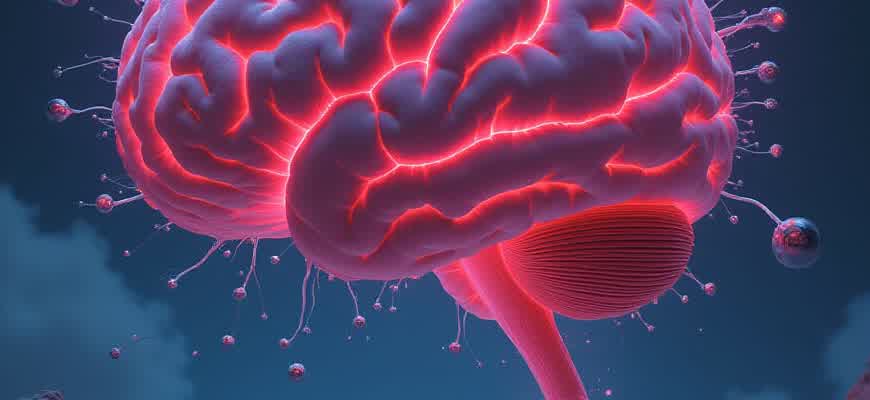
Creating artificial intelligence (AI) systems involves a combination of hardware, software, and frameworks that support data processing, machine learning, and algorithm optimization. Here are the key tools required for AI development:
- Programming Languages - Fundamental for developing AI models and algorithms. Commonly used languages include:
- Python
- R
- Java
- C++
In addition to programming languages, specialized libraries are essential to streamline development:
| Library | Primary Use |
|---|---|
| TensorFlow | Deep learning and neural networks |
| PyTorch | Machine learning and research |
| scikit-learn | Traditional machine learning models |
To optimize AI performance, high computational power is required. This can be achieved with hardware such as GPUs and TPUs, which are designed to handle large-scale matrix calculations used in AI models.
Choosing the Right Framework for AI Development
When developing artificial intelligence models, selecting the appropriate framework is crucial for both performance and scalability. Different frameworks offer various tools and libraries suited to specific tasks, such as deep learning, machine learning, or natural language processing. Factors such as ease of use, available documentation, and community support should play a pivotal role in this decision-making process. A developer's familiarity with the framework can also significantly impact development speed and debugging efficiency.
Additionally, different AI applications may require different capabilities. For instance, a real-time object detection system may necessitate a framework optimized for speed and low-latency processing, whereas a research-oriented task may prioritize flexibility and extensive algorithm support. The choice of framework also affects the deployment process and integration with other systems or devices.
Key Considerations in Framework Selection
- Performance: Does the framework offer high computational efficiency, especially for large-scale datasets?
- Scalability: Can it handle increasing amounts of data and users?
- Ease of Use: How simple is it to implement and debug AI models using the framework?
- Community Support: Does the framework have an active community that provides resources, updates, and troubleshooting?
Popular AI Frameworks and Their Use Cases
| Framework | Best For | Pros |
|---|---|---|
| TensorFlow | Deep learning, production-level AI systems | Highly scalable, robust ecosystem, cross-platform compatibility |
| PyTorch | Research, dynamic neural networks | Flexible, easy-to-use, strong support for dynamic computation graphs |
| Keras | Rapid prototyping of neural networks | Simplifies TensorFlow, high-level API |
| Scikit-learn | Machine learning, classical algorithms | Easy to implement, great for small-to-medium scale projects |
Remember, the best framework will depend on your project’s specific requirements, as well as your team's experience and familiarity with the technology.
Setting Up Your AI Development Environment
To start working on artificial intelligence projects, the first step is preparing your development environment. This includes setting up the necessary software, libraries, and tools that will support your AI model building process. Depending on your goals (machine learning, deep learning, or data science), your setup may vary slightly, but there are some essential components that every AI developer should consider.
Setting up a robust AI environment helps you to avoid compatibility issues and provides a stable platform for running experiments. Below are the key steps for configuring your system and the required software packages for effective AI development.
1. Install Core Development Tools
- Python: Most AI libraries are Python-based. Install Python 3.8 or later.
- Package Manager: Use
pipfor managing Python packages. An alternative iscondaif you prefer an Anaconda environment. - IDE/Code Editor: Choose an Integrated Development Environment (IDE) like VS Code, PyCharm, or Jupyter Notebooks.
2. Set Up Libraries and Frameworks
- NumPy, Pandas: For handling data and performing numerical operations.
- TensorFlow or PyTorch: These frameworks are essential for building neural networks and other AI models.
- Scikit-learn: Ideal for machine learning algorithms like classification, regression, clustering, etc.
- Matplotlib, Seaborn: For data visualization and creating plots.
3. Use Virtual Environments
- Install
virtualenvor usecondato create isolated environments for different projects. - Create and activate a new environment to avoid dependency conflicts between projects.
- Install required libraries within the virtual environment to ensure each project has its own dependencies.
4. Consider Cloud Services for Large Projects
If you are working with large datasets or require significant computational power, cloud platforms like Google Colab, AWS, or Microsoft Azure can be used to host your models and run experiments without taxing your local machine.
Tip: Google Colab offers free access to GPUs, making it a great option for deep learning tasks.
5. Version Control
Using Git and GitHub for version control is essential for collaborative development and tracking changes in your AI models. This ensures your code is safe, organized, and you can roll back to earlier versions if necessary.
Common Tools Comparison
| Tool | Type | Use Case |
|---|---|---|
| TensorFlow | Framework | Building and training deep learning models |
| PyTorch | Framework | Deep learning, research-focused |
| Scikit-learn | Library | Traditional machine learning algorithms |
| Jupyter Notebooks | IDE | Interactive coding and data visualization |
Optimizing Data Processing with AI Tools
In the context of modern artificial intelligence, efficient data processing plays a key role in enhancing overall system performance. By leveraging specialized AI tools, organizations can significantly reduce the time and resources required to handle large datasets. These tools use advanced algorithms to automatically clean, structure, and analyze data, making it more accessible for machine learning models.
AI-based data processing tools not only streamline workflows but also improve the accuracy and reliability of the results. Through automation and deep learning techniques, these tools can uncover hidden patterns, reduce human error, and provide insights that were previously difficult to obtain with traditional methods.
Key AI Tools for Data Optimization
- Data Preprocessing Tools: These tools are designed to clean and transform raw data, removing inconsistencies and ensuring it is suitable for analysis.
- Data Visualization Tools: AI-powered visualization tools assist in representing complex datasets through graphs and charts, helping to interpret and understand data more easily.
- Automated Machine Learning (AutoML) Platforms: These platforms simplify model selection and hyperparameter tuning, allowing users to focus on the data rather than complex algorithms.
Advantages of AI in Data Processing
- Efficiency: AI tools process large datasets faster than traditional methods, reducing the time needed for data analysis.
- Accuracy: By minimizing human intervention, AI tools reduce the likelihood of errors and inconsistencies in data.
- Scalability: AI systems can handle ever-increasing volumes of data, making them adaptable to growing business needs.
Data Optimization Process: A Comparison
| Traditional Approach | AI-Driven Approach |
|---|---|
| Manual data cleaning and preparation | Automated data preprocessing and cleansing |
| Time-consuming data analysis | Real-time data processing with minimal delays |
| Limited scalability for large datasets | Efficient processing of massive datasets with AI algorithms |
AI tools optimize data processing by automating key tasks, reducing the need for manual intervention, and enabling faster, more accurate decision-making.
Key Libraries for Machine Learning and Deep Learning
In the development of machine learning (ML) and deep learning (DL) models, several specialized libraries serve as the foundation for building, training, and deploying models efficiently. These libraries provide essential tools for data manipulation, model building, and optimization. They offer high-level APIs and abstract many complex processes, allowing researchers and practitioners to focus on solving specific problems without having to reinvent the wheel.
These libraries are optimized for both speed and flexibility, enabling faster experimentation and model improvement. The following libraries are widely used across various industries and research domains for their powerful capabilities and extensive community support.
1. TensorFlow
TensorFlow is an open-source framework developed by Google for both machine learning and deep learning applications. It supports a variety of tasks, from simple classification problems to complex natural language processing tasks. TensorFlow provides highly efficient performance through GPU acceleration, making it ideal for large-scale models.
TensorFlow's ability to work with deep learning models at scale has made it a go-to solution for production environments.
- Supports multiple platforms: CPU, GPU, and TPU.
- Extensive community and documentation.
- Offers high-level APIs (Keras) for easy model building.
2. PyTorch
PyTorch is another popular open-source deep learning library developed by Facebook's AI Research lab. It provides dynamic computation graphs, which makes it flexible and more suitable for research purposes. This dynamic nature allows developers to change the model architecture during training, offering more control over the learning process.
PyTorch is often favored for research and rapid prototyping due to its intuitive design and ease of use.
- Dynamic computation graph support.
- Strong integration with Python.
- Active community and numerous extensions.
3. Scikit-learn
Scikit-learn is a widely-used library for traditional machine learning tasks, such as classification, regression, and clustering. Built on top of NumPy, SciPy, and matplotlib, it provides a wide range of machine learning algorithms and tools for model evaluation, selection, and preprocessing.
Scikit-learn is considered the standard tool for machine learning tasks in Python due to its simplicity and comprehensive features.
- Ideal for classical machine learning algorithms.
- Easy-to-use API for beginners and professionals.
- Excellent documentation and tutorials.
Comparison of Key Libraries
| Library | Main Focus | Strengths |
|---|---|---|
| TensorFlow | Deep Learning | Scalability, production-ready, GPU/TPU support |
| PyTorch | Deep Learning (Research) | Dynamic computation graph, flexibility |
| Scikit-learn | Machine Learning | Simplicity, classical algorithms, easy deployment |
Choosing the Optimal Hardware for AI Development
When setting up a hardware environment for artificial intelligence (AI) projects, selecting the right components is crucial for achieving optimal performance. The specific hardware requirements can vary depending on the complexity and type of AI tasks, such as machine learning, deep learning, or data analytics. By aligning the hardware with the demands of the project, developers can reduce bottlenecks and improve processing speeds, leading to more efficient model training and faster deployment.
Choosing the correct hardware involves considering several factors, including processing power, memory capacity, and specialized accelerators. Below are key hardware components to focus on when building a system tailored for AI applications:
Key Hardware Components for AI
- CPUs – The central processing unit is the backbone of any computing system. For AI tasks, it's essential to choose processors that offer high clock speeds and multiple cores for handling parallel tasks efficiently.
- GPUs – Graphics Processing Units are critical for AI models, especially those involving large datasets and deep learning. GPUs excel in handling massive parallel computations, reducing training time significantly.
- TPUs – Tensor Processing Units, specifically designed for AI workloads, can drastically speed up training times for neural networks. They are optimized for tensor computations, which are common in deep learning tasks.
- RAM – Sufficient memory is essential to store and process large datasets. High bandwidth and capacity are necessary to avoid performance issues when dealing with large AI models.
Factors to Consider in Hardware Selection
- Task Complexity – AI projects involving deep learning or large datasets require more powerful hardware, such as multiple GPUs or specialized hardware like TPUs.
- Budget Constraints – While high-end hardware offers better performance, it comes with a higher cost. It's essential to balance performance needs with the available budget.
- Scalability – Consider the future expansion of your AI system. Hardware solutions that allow for easy upgrades or expansions, like cloud-based GPU services, can be more cost-effective in the long run.
"The key to selecting the right hardware is understanding the specific AI workload and ensuring the components align with the project’s scale and goals." – AI Hardware Expert
Comparison Table of Popular Hardware Options
| Component | Example Models | Key Advantages |
|---|---|---|
| CPU | Intel Xeon, AMD Ryzen | High clock speeds, multi-core performance, versatile for general tasks |
| GPU | NVIDIA Tesla V100, RTX 3090 | Parallel processing, high throughput, essential for deep learning |
| TPU | Google Cloud TPU | Optimized for neural network training, faster computation than GPUs |
| RAM | Corsair Vengeance, Kingston HyperX | Essential for handling large datasets, high bandwidth |
Integrating Cloud Solutions into AI Workflows
Cloud platforms provide an ideal infrastructure for scaling artificial intelligence models and data-driven applications. By leveraging cloud-based services, organizations can reduce the complexities of on-premise infrastructure and accelerate AI development. Cloud solutions enable teams to access powerful computing resources without the need for significant capital investments in hardware, which is critical for running resource-intensive algorithms and processing large datasets.
Integration of cloud-based tools into AI workflows enhances flexibility, collaboration, and deployment speed. Cloud environments, with their vast storage capacity and high-performance computing capabilities, allow AI models to be developed, tested, and deployed more efficiently. Below are key aspects that define the role of cloud computing in AI processes:
- Scalability: Cloud platforms allow dynamic scaling of resources to accommodate growing data processing needs, which is essential for training large AI models.
- Data Storage: Cloud solutions offer virtually unlimited data storage, making it easier to store and access large datasets required for AI model training.
- Collaboration: Cloud environments foster better collaboration among teams, enabling real-time updates and sharing of AI models and results.
Cloud solutions provide an agile framework that supports faster AI model iteration, reducing time-to-market for AI-driven applications.
Key tools in cloud AI workflows include:
- Cloud-based machine learning platforms (e.g., Google AI, AWS SageMaker, Microsoft Azure AI)
- Data storage services (e.g., Amazon S3, Google Cloud Storage, Azure Blob Storage)
- Serverless computing solutions (e.g., AWS Lambda, Azure Functions) for executing AI models without managing infrastructure
- Auto-scaling tools to manage compute resources efficiently based on demand
| Cloud Platform | Key Feature |
|---|---|
| AWS SageMaker | Comprehensive suite for building, training, and deploying machine learning models |
| Google AI | Integrated tools for data preprocessing, model training, and deployment |
| Azure AI | End-to-end AI development environment with integrated data and model management |
Visualization Tools for Analyzing AI Outcomes
Effective data visualization plays a crucial role in interpreting AI models' results. With the increasing complexity of AI-driven systems, the ability to visualize large datasets and results allows researchers and practitioners to gain meaningful insights. These tools help bridge the gap between technical results and actionable business intelligence, providing clarity and understanding to non-technical stakeholders as well as experts.
In the AI field, various platforms and tools are utilized to visually present outcomes from machine learning models. They allow for the examination of patterns, anomalies, and performance metrics, aiding in fine-tuning models and improving predictions. Visualization tools can be categorized based on their use, ranging from simple charts to complex interactive dashboards.
Key Tools for Visualizing AI Results
- Matplotlib: A popular Python library for creating static, animated, and interactive visualizations, widely used for displaying machine learning results.
- Tableau: A powerful data visualization tool often used for creating interactive dashboards that display machine learning performance and trends.
- TensorBoard: A tool used to visualize neural network training processes, allowing users to track metrics like accuracy, loss, and more during model training.
- Seaborn: Built on top of Matplotlib, this tool is used for making statistical graphics, ideal for analyzing relationships in data and model predictions.
Types of Visualizations for AI Insights
- Confusion Matrix: This is used to evaluate classification models, helping to understand the errors made by the model in terms of true positives, false positives, true negatives, and false negatives.
- ROC Curve: A graphical representation of a model's performance, showing the trade-off between true positive rate and false positive rate.
- Feature Importance Plot: A chart that highlights the significance of each feature in a model's decision-making process.
Example of a Comparison Table
| Tool | Type of Visualization | Best For |
|---|---|---|
| Matplotlib | Line Charts, Bar Charts, Histograms | General purpose visualization |
| Tableau | Interactive Dashboards | Business analytics and model performance overviews |
| TensorBoard | Neural Network Training Visualizations | Tracking training progress and model evaluation |
| Seaborn | Statistical Plots | Statistical analysis of data relationships |
"Effective visualization of AI results is a key factor in interpreting complex data and improving model outcomes. Tools like TensorBoard and Seaborn provide essential insights into how well a model performs across various dimensions."
Testing and Debugging AI Models: The Right Tools
Efficient testing and debugging of AI models are critical steps in ensuring that algorithms perform as expected and provide accurate results. The right set of tools can make this process smoother and faster, enabling developers to identify issues early and improve the overall performance of their systems. These tools help in managing the complexity of machine learning workflows, from data preprocessing to model evaluation.
To effectively test and debug AI models, it's essential to use tools that can handle large datasets, manage code execution environments, and track the performance of models during training. By leveraging the right combination of software, developers can ensure that their AI models are robust, efficient, and free of errors.
Key Tools for Testing and Debugging AI Models
- TensorFlow Debugger (tfdbg): A tool designed to debug TensorFlow models by providing detailed step-by-step analysis during training.
- PyTorch Debugger (pdb): A Python debugger that allows the inspection of PyTorch models, enabling efficient troubleshooting and stepwise execution.
- MLflow: An open-source platform for managing the entire machine learning lifecycle, from tracking experiments to model deployment.
- Weave: A tool that visualizes machine learning workflows and helps to debug models by allowing developers to trace data flow.
Steps for Effective Debugging and Testing
- Track model metrics: Continuously monitor performance metrics such as accuracy, precision, and recall to catch issues early.
- Use unit tests: Develop unit tests for each part of the model to ensure all components work as expected.
- Validate with synthetic data: Testing models with synthetic datasets helps uncover hidden bugs and edge cases.
- Visualize model behavior: Leverage tools like TensorBoard to understand the internal workings of the model during training.
Important Considerations
"AI models can be highly complex, making debugging a multi-step process that requires attention to both the data and the underlying code."
Comparison of Popular Debugging Tools
| Tool | Platform | Use Case |
|---|---|---|
| tfdbg | TensorFlow | Debug TensorFlow models with a focus on detailed execution tracking. |
| pdb | PyTorch | Step-by-step debugging of PyTorch code to identify and resolve issues. |
| MLflow | Cross-platform | Tracking and managing machine learning experiments and model versions. |
| Weave | Cross-platform | Visualizing and debugging machine learning workflows to understand model behavior. |