Creating Amazing Videos Using Artificial Intelligence
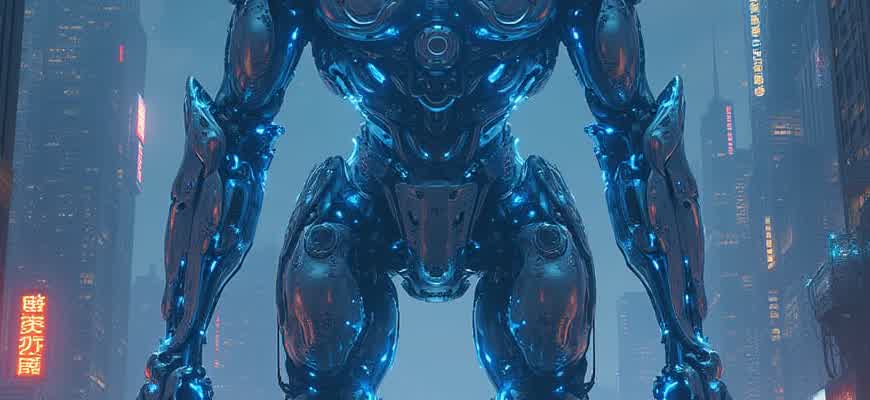
Artificial intelligence has revolutionized the way we produce and edit videos. By harnessing the power of AI tools, creators can now enhance their workflow, improve video quality, and save significant time. Below are some of the main AI-driven techniques used in video creation.
- Automated Editing: AI-powered software can automatically edit video clips by analyzing the footage and making smart cuts based on preset criteria.
- Visual Enhancements: AI can enhance visual quality by reducing noise, improving lighting, or color grading to match professional standards.
- Speech and Language Processing: AI tools can transcribe speech, generate subtitles, or even replace voices with synthetic ones, making videos more accessible and versatile.
One of the key benefits of using AI in video production is the ability to scale creative processes efficiently. Let’s take a closer look at some of the specific AI tools and their applications in video creation:
| Tool | Function | Key Feature |
|---|---|---|
| DeepAI | Enhances video resolution and visual quality. | Upscaling videos to 4K without losing detail. |
| RunwayML | Real-time video editing with AI effects. | AI-generated special effects and transitions. |
| Descript | Speech-to-text and voice synthesis. | Automatically transcribe video content and modify audio. |
AI-driven video production is transforming the creative industry, enabling creators to produce high-quality content with less effort and time.
How AI Boosts the Speed and Accuracy of Video Editing
Artificial Intelligence is revolutionizing the way video editing is done, offering tools that dramatically reduce the time and effort needed to complete complex tasks. By automating repetitive processes and improving workflow efficiency, AI enables creators to focus more on the creative aspects of video production rather than mundane editing tasks. AI-driven software can analyze footage, recognize patterns, and apply enhancements with minimal input, transforming the editing experience into a more intuitive and seamless process.
AI’s ability to speed up editing while maintaining high precision lies in its capacity to process and understand large amounts of visual data in a fraction of the time a human editor would. It streamlines intricate tasks like color correction, noise reduction, and object tracking, often eliminating the need for manual adjustments. Here’s how it works:
1. Automated Scene Detection and Clipping
AI can automatically detect scene changes and cut videos at precise points, eliminating the need for manual searching through hours of footage. This leads to faster editing and more consistent results.
- Machine learning algorithms analyze visual content and identify transitions between different scenes.
- AI-driven tools automatically segment long recordings into manageable clips, reducing the time spent on initial cuts.
2. Enhanced Precision in Color Grading
AI-powered color grading tools allow for more accurate color corrections and style adjustments, adjusting elements like exposure, contrast, and saturation based on the context of the scene.
AI can detect lighting conditions, skin tones, and environment, ensuring colors are enhanced to suit the desired mood of the video without manual input.
3. Object Tracking and Motion Stabilization
AI enhances tracking accuracy by recognizing and following objects within the frame. This ensures smooth transitions, precise adjustments to video footage, and flawless stabilization of shaky camera shots.
- AI systems automatically track moving objects, adjusting the footage for consistent framing.
- Motion stabilization algorithms remove jitters or shake without impacting the composition.
Key Benefits of AI in Video Editing
| Feature | Benefit |
|---|---|
| Speed | Reduces the time spent on tasks like scene cutting, stabilization, and color correction. |
| Accuracy | Enhances precision in scene detection, object tracking, and audio syncing. |
| Consistency | Maintains uniformity throughout edits, ensuring professional-quality results with minimal effort. |
Integrating AI-Driven Tools for Seamless Video Production
AI-powered tools are revolutionizing the way video production is approached, making it easier and more efficient for creators to generate high-quality content. By streamlining various stages of the production process, from scripting to editing, AI allows creators to focus on the creative aspects while automating repetitive tasks. These technologies not only save time but also improve the consistency and quality of the final product.
Key benefits of integrating AI into the production workflow include faster turnaround times, enhanced creativity, and more precise control over the editing process. With AI, the need for specialized skills in certain areas–such as color grading, sound design, and even scene composition–is greatly reduced. Below are some ways AI can be incorporated into video production for optimal results.
AI-Driven Tools in Key Production Phases
- Pre-production: AI can assist in scriptwriting, scene planning, and even storyboarding by analyzing data from previous successful content and predicting audience preferences.
- Filming: AI algorithms can guide camera angles, lighting adjustments, and even automatically track actors to ensure optimal shot composition.
- Post-production: Editing is enhanced with AI-driven tools for automatic scene transitions, color correction, and sound optimization, making the editing process faster and more efficient.
- Distribution: AI can assist in choosing the best platforms for video distribution based on audience engagement data, ensuring higher visibility and reach.
Practical Applications of AI in Video Production
- Automated Editing: AI can analyze raw footage, identify key scenes, and even assemble a rough cut of the video. This reduces the time spent on initial editing.
- Audio Enhancement: AI tools can detect background noise, adjust levels, and even apply filters to ensure clear and professional sound quality.
- Visual Effects: AI enables the application of complex visual effects in real-time, such as background removal, object tracking, and deepfake technology, making it easier to create high-quality graphics.
AI Tools for Specific Needs
| Tool | Function | Benefits |
|---|---|---|
| Descript | Automated video and audio editing | Faster editing with speech-to-text transcription, AI-powered text-based video editing |
| Runway | AI-powered video editing and effects | Real-time background removal, motion tracking, object manipulation |
| Adobe Sensei | AI-assisted photo and video editing | Enhanced color grading, automatic scene recognition, intelligent cropping |
Integrating AI into video production not only enhances efficiency but also opens up new creative possibilities that were once impossible or highly time-consuming to achieve.
Automating Video Transitions and Effects with AI
Artificial intelligence (AI) has revolutionized video production by streamlining the process of applying transitions and effects. Traditionally, video editors would spend hours manually adjusting scene transitions, syncing effects with the rhythm of the footage, and fine-tuning each detail. Now, AI can automate these tasks, enabling faster workflows and more polished results.
AI algorithms are now capable of analyzing the footage and determining the most appropriate transitions and effects based on various parameters, such as scene content, motion, and timing. By recognizing patterns in video sequences, AI can suggest and apply transitions that enhance storytelling without manual intervention.
AI-driven Transition and Effect Automation
AI tools offer significant advantages when it comes to automating both transitions and effects:
- Automatic Scene Detection: AI can automatically identify scene changes or key moments in the video and apply transitions that match the style or tone.
- Customizable Effects: Users can input preferences, such as style or speed, and AI will tailor transitions and effects to those parameters.
- Consistency in Editing: AI ensures that the transitions and effects maintain a consistent look and feel throughout the video, reducing the risk of jarring changes.
Benefits of Using AI for Transitions and Effects
The primary advantages of automating video transitions and effects with AI are speed, creativity, and quality:
- Time Efficiency: AI automates repetitive tasks, allowing editors to focus on more complex aspects of production.
- Enhanced Creativity: AI suggests novel effects and transitions that may not be immediately apparent to human editors, expanding creative possibilities.
- Improved Quality: AI analyzes video data and ensures that the effects match the pacing and tone of the video, resulting in a smoother viewing experience.
AI-powered tools not only automate technical aspects but also enhance the artistic flow of video editing, giving creators more time to focus on storytelling.
AI-Enabled Tools for Transition Automation
Here are some AI tools that can automate video transitions and effects:
| Tool | Features | Price |
|---|---|---|
| Adobe Premiere Pro (Sensei AI) | Auto-reframing, scene detection, automatic color correction | Subscription-based |
| Runway ML | AI-driven video effects, real-time collaboration | Subscription-based |
| Magisto | AI-powered video editing with automated transitions | Free with limited features, paid plans available |
AI-Enhanced Video Scripting: From Idea to Final Version
Creating a compelling video script with AI tools is an efficient way to transform raw ideas into polished narratives. These tools help video creators streamline their processes, saving time and effort in the scripting phase. From ideation to the final draft, AI-powered writing assistants can offer suggestions, structure content, and even create engaging dialogues tailored to specific audiences.
AI can analyze the tone, style, and structure of existing scripts and adapt them to your project's needs. The result is a smooth, coherent script that maintains consistency throughout the video production process. Below is an overview of how AI assists at each stage of script development.
Stages of AI-Driven Script Creation
- Idea Generation: AI can propose ideas based on keywords or a brief description of your video’s theme. By analyzing trends and audience preferences, it helps you create relevant and engaging content.
- Story Structure: AI assists in outlining the plot, creating an engaging beginning, middle, and end. It provides recommendations for pacing, scenes, and transitions.
- Dialogue Writing: AI can generate realistic dialogue by learning from existing scripts and adjusting language to fit the desired tone and character profile.
- Final Draft: AI refines and polishes the script, checking for grammatical errors, redundancies, and inconsistencies while ensuring the overall flow remains intact.
Key Features of AI-Based Video Scripting Tools
| Feature | Description |
|---|---|
| Automated Suggestions | AI provides suggestions for sentence structure, vocabulary, and tone adjustments to ensure the script aligns with your vision. |
| Consistency Check | AI can track character traits, story arcs, and pacing to maintain consistency throughout the script. |
| Language Optimization | AI analyzes the script for clarity, engagement, and readability, suggesting improvements as necessary. |
"AI-driven tools can turn a basic concept into a fully fleshed-out script, ensuring creativity isn't stifled by technical limitations."
Leveraging AI for Tailored Video Production
Artificial intelligence has transformed video production by enabling content that resonates on a deeper level with individual viewers. By analyzing large datasets, AI can craft personalized video content based on a viewer's preferences, behavior, and engagement patterns. This dynamic approach not only increases viewer retention but also ensures that every video feels uniquely tailored to its audience.
AI-driven platforms use algorithms that allow for real-time customization of video elements such as visuals, audio, and even narrative structures. These personalized videos can be adapted to reflect demographic data, user interests, or even emotional responses, making the viewer experience more engaging and impactful.
Techniques for Personalizing Video Content
- Dynamic Scene Generation: AI can modify scenes and sequences based on individual viewer data, offering a unique viewing experience each time.
- Voice and Language Customization: AI can adjust dialogue, tone, and language to match the viewer’s preferences, making content more accessible.
- Content Curation: AI algorithms analyze user behavior to suggest videos or segments that align with personal interests.
Key Benefits of AI in Video Personalization
| Benefit | Description |
|---|---|
| Increased Engagement | Customized videos increase the likelihood of users watching the full content and sharing it with others. |
| Better User Experience | AI ensures content is relevant and appealing to individual preferences, enhancing satisfaction. |
| Efficient Production | AI streamlines the creation of personalized content, reducing the need for manual editing and adjustments. |
"Personalization at scale is now possible with AI, allowing creators to deliver content that speaks directly to each viewer."
Practical Applications of AI in Video Personalization
- Personalized Marketing Campaigns: Brands use AI to create videos that speak directly to different audience segments based on purchase history and behavior.
- Interactive Storytelling: AI adapts narratives in real-time based on user choices, creating a fully immersive experience.
- Customer Support Videos: AI can generate FAQ videos, dynamically adjusting content to address specific customer inquiries.
How AI Improves Video Quality: Color Adjustment and Resolution Enhancement
Artificial Intelligence has revolutionized the video production industry, offering tools that significantly improve the visual quality of footage. By leveraging deep learning and image processing algorithms, AI enhances the aesthetic and technical aspects of video content. From color correction to resolution enhancement, AI tools allow filmmakers and content creators to produce high-quality videos without the need for manual adjustments or expensive equipment.
One of the key areas where AI plays a major role is in color grading and resolution optimization. AI-driven systems can automatically analyze video content, apply precise color adjustments, and upscale footage to higher resolutions. These technologies not only save time but also offer results that rival traditional methods in terms of precision and consistency.
Color Grading with AI
AI-based color grading tools can analyze footage and enhance its color balance, saturation, and contrast. These systems learn from a vast dataset of professional color grading to replicate sophisticated techniques quickly and accurately.
- Automatic Color Correction: AI detects and adjusts color imbalances caused by lighting conditions or camera settings.
- Enhancing Mood: By fine-tuning color tones, AI helps set the desired emotional atmosphere of the video.
- Consistency: AI ensures uniform color grading across all frames, which is difficult to achieve manually without significant effort.
Resolution Enhancement with AI
AI algorithms are also capable of optimizing video resolution. By analyzing individual frames, AI models can upscale lower-resolution videos to higher definitions without losing clarity or introducing unwanted artifacts.
- Upscaling Low-Resolution Footage: AI tools increase the resolution of footage, making it look sharper and more detailed.
- Noise Reduction: AI removes noise and grain that often appear in videos shot in low light conditions.
- Real-time Processing: Some AI systems offer real-time resolution optimization, ensuring live video streams maintain high quality.
AI-powered video editing tools are able to process high volumes of data quickly, which allows creators to focus on storytelling rather than technical adjustments.
| AI Feature | Benefit |
|---|---|
| Color Grading | Improved visual appeal, enhanced mood and tone |
| Resolution Enhancement | Sharper, more detailed footage, even from low-res sources |
AI in Voiceover and Dialogue Generation for Video Projects
With advancements in artificial intelligence, voiceover and dialogue generation have become powerful tools for video creators. AI technologies, such as text-to-speech (TTS) and natural language processing (NLP), allow for the seamless integration of realistic voiceovers and dialogues, even for complex video productions. This not only saves time but also opens up new possibilities for content creation, providing video producers with the flexibility to generate multiple voices in various languages and accents.
AI-driven solutions now offer the ability to tailor voiceovers to match specific emotions, tones, and character personalities. This technology has dramatically transformed how dialogue is generated, making it easier for creators to add authenticity and nuance to their content without the need for expensive voice actors or time-consuming recording sessions.
Benefits of AI in Voiceover and Dialogue Generation
- Cost Efficiency: Reduces the need for human voice actors and studio recording sessions.
- Time Saving: AI can generate voiceovers almost instantly, speeding up the production process.
- Customization: AI tools allow for adjustments to tone, pitch, and pacing to suit various video themes.
- Multi-language Support: AI can produce voiceovers in multiple languages, broadening the reach of video projects globally.
Popular AI Tools for Voiceover and Dialogue Creation
- Google Cloud Text-to-Speech
- Amazon Polly
- Descript Overdub
- Speechelo
Key Features of AI-Generated Voiceovers
| Feature | Description |
|---|---|
| Naturalness | AI voiceovers are capable of sounding highly natural, mimicking human speech patterns. |
| Emotion Control | AI allows for the modulation of voice tone to convey specific emotions, such as excitement or sadness. |
| Customization | AI-generated voices can be tailored to different accents, genders, and speaking styles. |
"AI-generated voices are revolutionizing the way content creators approach voiceover work, providing them with a high degree of control over the final output."
Enhancing Video Marketing with AI-Driven Analytics and Insights
In the world of video marketing, leveraging artificial intelligence can significantly improve the understanding of viewer behavior and campaign performance. AI tools can process vast amounts of data, offering businesses a deeper look into what works and what doesn’t in their video content. By analyzing key metrics such as engagement rates, watch time, and audience demographics, marketers can gain actionable insights that directly impact the effectiveness of their videos.
AI-powered analytics tools provide businesses with a comprehensive view of their content’s impact. These tools go beyond simple view counts to uncover trends, predict future behaviors, and optimize content strategies. With AI, marketers can easily identify content gaps, determine the best time to post, and personalize videos based on viewer preferences, thus driving more effective campaigns.
Key AI-Driven Insights for Video Marketing
- Audience Engagement Patterns: AI analyzes how viewers interact with videos, identifying peak engagement moments and drop-off points.
- Sentiment Analysis: AI tools evaluate the emotional tone of viewer comments and reactions, helping marketers refine messaging.
- Content Personalization: By studying viewer preferences, AI suggests video modifications or personalized recommendations for specific audiences.
AI-Generated Video Metrics and Optimization
- Predictive Analytics: AI forecasts future trends based on past data, allowing businesses to adjust content before it’s too late.
- Real-Time Analytics: Immediate insights let marketers make on-the-fly decisions, improving campaign performance as it unfolds.
- Targeted Ads: AI helps deliver more relevant ads to the right audience, increasing the chances of conversion and improving ROI.
"AI-powered insights enable marketers to tailor their content strategies in real-time, ensuring that every video resonates with the target audience."
Example of AI Analytics in Video Marketing
| Metric | AI-Generated Insight | Actionable Outcome |
|---|---|---|
| Engagement Rate | Identifying peak engagement moments | Optimize video length and timing |
| Sentiment Analysis | Assessing audience emotions | Refine messaging or calls to action |
| Watch Time | Detecting drop-off points | Improve content flow to retain viewers |