List of Video Effects
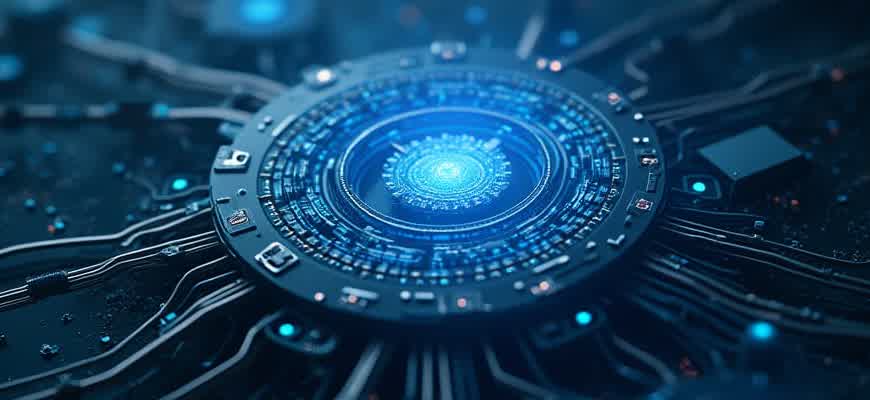
Video effects play a crucial role in enhancing the visual appeal of a video, offering a wide range of possibilities for altering the footage. These effects can manipulate colors, add motion, create transitions, and much more. Below is a detailed list of common types of video effects and their applications.
1. Visual Manipulation Effects
- Color Grading: Adjusts the color balance of the video for a specific mood or atmosphere.
- Time Remapping: Alters the playback speed, allowing for slow motion or fast motion effects.
- Chroma Key: Used to replace a specific color (often green or blue) with another background or scene.
- Lens Distortion: Simulates optical distortions to create artistic or dramatic effects.
2. Motion and Transition Effects
- Cross Dissolve: A gradual transition between two clips, fading out one and fading in another.
- Zoom In/Out: Creates a smooth zoom effect on a specific subject or scene.
- Slide Transition: One clip slides off the screen as another slides in, creating a dynamic flow between scenes.
It's important to note that while effects can enhance video quality, overusing them may detract from the overall impact, so balance is key.
3. Special Effects
| Effect | Description |
|---|---|
| Glitch Effect | Simulates digital errors or malfunctions for a distorted, fragmented look. |
| Particle Effects | Generates small, dynamic particles like sparks, smoke, or rain for added realism or fantasy. |
| 3D Animation | Brings objects or text to life with three-dimensional movement and perspective changes. |
How to Select the Right Video Effects for Your Project
Choosing the appropriate video effects is essential for enhancing the visual storytelling of your project. With countless options available, understanding which effects will serve the narrative and aesthetic goals is crucial. This requires balancing creativity with functionality while keeping in mind the target audience and the medium of distribution.
Before diving into a pool of effects, it's important to assess the core purpose of the video. Consider what message you want to communicate and the mood you're aiming for. A strategic approach to effects selection will help you avoid overwhelming the viewer while elevating your content.
Factors to Consider When Choosing Video Effects
- Project Type: Different video genres require different effects. For example, action films may benefit from dynamic motion graphics, while documentaries may need subtle transitions.
- Target Audience: Tailor effects based on age group, interests, and preferences. Younger viewers may enjoy fast-paced, flashy effects, while older audiences may prefer smoother transitions and minimalistic designs.
- Content Theme: The theme of your video–whether it's dramatic, comedic, educational, or artistic–should align with the type of effects you use. For instance, a whimsical theme may work well with colorful, exaggerated effects, while a serious tone may call for more restrained, polished transitions.
Steps for Choosing the Right Effects
- Define Your Purpose: Understand the role of effects in your video. Are you using them to emphasize key moments, set a mood, or guide the viewer’s attention?
- Experiment with Variations: Try several options before settling. Test different types of transitions, filters, and animations to see how they impact the overall feel of the video.
- Maintain Consistency: Ensure that the effects you use don't distract from the main content. Consistency in style and tone across the video will make it more cohesive.
Remember that less is often more. Overuse of effects can overwhelm the viewer and detract from the core message of your project. Choose effects that complement, rather than compete with, your content.
Effect Types to Consider
| Effect Type | Use Case |
|---|---|
| Transitions | Smoothly change scenes or segments without jarring shifts. |
| Motion Graphics | Enhance visuals with animated elements or text. |
| Filters | Set a particular tone or mood, such as a vintage or cinematic feel. |
| Sound Effects | Amplify the impact of key actions or moments in the video. |
Top 5 Visual Effects to Elevate Your Storytelling
Visual effects can significantly impact the way a story is told in a video. Whether it’s to enhance the emotion of a scene or to create a specific atmosphere, the right effect can elevate the narrative. Below are some of the most effective video effects that filmmakers and video editors use to engage their audience and bring their stories to life.
By incorporating these techniques thoughtfully, you can ensure that the visuals not only complement but enhance the emotional depth and pacing of your story. Let’s dive into some of the top choices for improving visual storytelling in video content.
1. Color Grading
Color grading is a crucial tool for setting the mood and tone of a video. It involves adjusting the colors and contrast in post-production to create a certain atmosphere, like a warm, nostalgic look or a cold, gritty vibe. This effect helps to visually distinguish different scenes and evoke emotional responses from the audience.
- Emotional Tone: Color grading can highlight or diminish specific emotions, e.g., cooler tones for a somber feeling.
- Consistency: Creates a cohesive visual narrative, ensuring all scenes feel connected.
- Genre Influence: Often used to establish a specific genre or era (e.g., sepia tones for period films).
2. Slow Motion
Slow motion is a powerful tool for highlighting key moments in a video. It draws attention to actions or emotions, making them more impactful. Whether it’s a dramatic fight scene or a delicate emotional gesture, slowing down time allows the viewer to fully absorb the significance of a moment.
Slow motion can enhance the intensity of a dramatic moment, allowing the audience to feel the weight of the action.
3. Motion Tracking
Motion tracking is an advanced effect that allows for precise adjustments to objects within a video. It can be used to attach visual elements, such as graphics or animations, to moving objects, ensuring they stay in place as the scene progresses. This is often used for adding special effects or even text that moves along with a character or object.
- Improves Realism: Seamlessly integrates animated elements into the live-action footage.
- Creates Depth: Adds layers of visual interest by tracking the movement of objects in the scene.
- Enhances Storytelling: Used to emphasize important details or actions within a scene.
4. Lens Flares
Lens flares are used to create a dramatic lighting effect by simulating the scattering of light within a camera lens. This can add a cinematic feel to a scene, making it look more polished and visually stunning. Lens flares are commonly used in action films or to evoke a sense of realism and beauty in a shot.
| Effect | Purpose |
|---|---|
| Lens Flares | Creates cinematic lighting effects, adding a touch of realism or intensity. |
| Light Leaks | Enhances emotional impact with soft light transitions. |
5. VFX (Visual Effects) Compositing
Compositing is the process of combining different visual elements into one scene, often used to integrate CGI with live-action footage. It enables the creation of complex environments, creatures, and scenes that would be impossible to capture in real life. VFX compositing is crucial in modern filmmaking for creating stunning and believable visuals.
- Creates Impossible Worlds: Helps blend real and imaginary elements seamlessly.
- Heightens Drama: Allows for grandiose scenes that amplify the stakes of the story.
- Realistic Integration: Used to integrate digital effects into physical environments without breaking immersion.
Step-by-Step Guide to Applying Transitions in Video Editing
Transitions are essential for enhancing the flow of a video by smoothly connecting different scenes or clips. When used effectively, they can add professionalism to your project and make the video visually appealing. Whether you're working on a corporate video, a vlog, or a short film, understanding how to apply transitions properly can elevate the overall look of your content.
In this guide, we will break down the process of adding transitions, step-by-step, using common video editing software. Whether you're new to video editing or looking to refine your skills, this tutorial will help you create smooth, visually interesting transitions between clips.
Steps to Apply Transitions in Video Editing
- Choose the Right Transition: Different types of transitions work better depending on the mood and style of the video. Consider the context before selecting one.
- Import Clips: Start by importing the clips you want to work with into your editing software.
- Drag Clips to Timeline: Arrange the clips on the timeline in the order you want them to appear in your video.
- Apply Transition: Most editing software allows you to drag and drop transitions directly between two clips. Select the transition you want and place it between the clips.
- Adjust the Duration: Fine-tune the duration of the transition by adjusting its length on the timeline to ensure it matches the pace of your video.
- Preview and Adjust: Always preview your work to ensure the transition looks seamless. If it feels out of place, adjust or swap it for another type.
Types of Transitions
| Transition | Description |
|---|---|
| Fade | A smooth transition between clips where one fades to black or white, and the next fades in. |
| Wipe | A dynamic transition where one clip pushes the other out of the frame, often used for dramatic effect. |
| Slide | Slides one clip off the screen and the next one in, creating a sliding motion between scenes. |
Tip: Always use transitions sparingly. Too many transitions can distract the viewer and break the flow of the video.
Using Color Grading Effects to Set the Mood of Your Video
Color grading is a powerful tool in post-production that can dramatically alter the emotional tone and visual style of your video. By adjusting the colors, contrast, and lighting, you can either enhance the atmosphere of a scene or completely change its perceived mood. Whether it's a cinematic drama or a vibrant commercial, the right color palette helps guide the viewer's emotional response and aligns with the narrative.
Different color tones evoke different feelings, and filmmakers and video editors can use these hues to influence the audience’s experience. Subtle tweaks to shadows, highlights, and saturation can lead to a variety of moods, from warm and inviting to cold and intense. Below are some common color grading effects and their emotional impact on a video.
Common Color Grading Styles and Their Impact
- Warm Tones: Yellow, orange, and red hues often create a sense of comfort, nostalgia, and intimacy. These tones are typically used in romantic scenes, sunrise shots, or family-oriented content.
- Cool Tones: Blue and green tones tend to evoke feelings of calm, sadness, or melancholy. These colors are frequently found in suspenseful or dramatic scenes.
- High Contrast: Strong contrast between lights and shadows can add drama and tension, often used in action scenes or thrillers to keep the audience on edge.
Techniques for Applying Color Grading Effects
- Temperature Adjustments: By shifting the white balance towards the warmer or cooler side, you can instantly change the emotional tone of a shot.
- Hue Shifting: Altering specific color channels allows you to highlight or subdue certain hues, which can dramatically affect the mood.
- Desaturation: Reducing color saturation can create a more somber or dramatic effect, especially in scenes meant to convey seriousness or loss.
Color Grading in Practice
"A scene that has a strong reddish tint can instantly make the audience feel the intensity of a love story or a heated confrontation, while a cooler, desaturated palette may signal a sense of isolation or unease."
Examples of Color Grading Effects
| Color Scheme | Effect | Ideal Use |
|---|---|---|
| Warm Colors | Creates warmth, comfort, and intimacy | Romantic or family-oriented scenes |
| Cool Colors | Conveys calmness, sadness, or detachment | Drama or suspense scenes |
| High Contrast | Enhances drama and tension | Action sequences or thrillers |
How to Create Stunning Visuals with Light and Shadow Effects
Lighting and shadow play a crucial role in creating dramatic and engaging visuals. By manipulating these elements, you can highlight key details, create a sense of depth, and evoke emotions in your audience. The combination of light and shadow can completely transform an otherwise ordinary scene, bringing it to life and guiding the viewer’s attention to specific areas. Understanding how to use them effectively is key to crafting compelling visual narratives.
When working with light and shadow effects, the positioning of the light source and the type of shadows cast are fundamental. A well-placed light source can accentuate a subject’s form, while shadows can add texture and dimension. Below are some techniques and tips for creating striking effects using light and shadow in your visuals.
Techniques for Light and Shadow Effects
- Backlighting: Position the light source behind the subject to create dramatic silhouettes. This technique emphasizes outlines and shapes, offering a sense of mystery.
- Hard vs Soft Shadows: Hard shadows, created with intense light sources, give a sharp, defined look, while soft shadows, produced by diffused light, offer a more subtle and natural appearance.
- Rim Lighting: A thin line of light around the subject highlights its edges, creating a glowing outline. This works particularly well in portrait photography or product visuals.
Important Tips for Effective Use of Light and Shadow
- Experiment with Angles: Changing the angle of light can dramatically alter the way shadows fall. Try low-angle lighting for long, dramatic shadows or overhead lighting for soft, evenly spread shadows.
- Use of Contrast: The greater the contrast between light and shadow, the more intense the effect. High contrast is useful for creating a bold, impactful look, while low contrast offers a more subtle, gentle feel.
- Pay Attention to the Environment: The environment around the subject can influence how shadows behave. Experiment with reflective surfaces, textures, or even colored gels to modify the way light interacts with your scene.
Creating Atmosphere with Shadows and Light
"Light is the first element in visual storytelling, and shadow is its counterpart, guiding the viewer’s perception and enhancing mood."
When applying these techniques, it’s important to consider the mood you want to convey. For example, harsh shadows and sharp lighting are often used in action scenes to create tension or urgency. In contrast, soft shadows and warm light are commonly used to evoke calmness or intimacy in romantic or peaceful visuals.
Quick Guide to Light and Shadow Setup
| Light Source Type | Effect | Best Used For |
|---|---|---|
| Hard Light | Sharp, well-defined shadows | Action scenes, high-contrast moods |
| Soft Light | Gentle, diffused shadows | Portraits, calm environments |
| Backlight | Silhouettes, rim lighting | Creating mystery, emphasizing shape |
How to Enhance Your Video with Motion Graphics
Motion graphics can elevate a video by providing visual flair and making information easier to digest. By integrating dynamic elements such as animations, transitions, and text effects, you can engage your audience in a way that still feels professional and seamless. However, it's important to use these tools effectively to avoid overwhelming your viewers. The right balance of movement and design can make a significant difference in video production quality.
To make your motion graphics truly stand out, it’s crucial to follow specific guidelines. Below are key tips to consider when adding motion elements to your videos, ensuring that the final result is both aesthetically pleasing and engaging.
Best Practices for Adding Motion Graphics
- Keep It Subtle: Too many moving elements can distract from your message. Use motion graphics to highlight key moments, not overshadow them.
- Align with Your Brand: Ensure the style of motion graphics complements your overall brand. Consistent colors, fonts, and animation styles are essential for coherence.
- Timing Is Key: Proper timing helps create smooth transitions and avoids jarring movements. Make sure animations align with the pace of your video.
Essential Techniques for Impactful Motion Design
- Use Dynamic Text: Animating text helps emphasize important points. Choose simple, readable fonts and add movement to draw attention without overdoing it.
- Integrate Layering Effects: Layering can give depth to your visuals. Combining static images with animated elements can create a sense of movement and interest.
- Utilize Transitions Smoothly: Use smooth, visually pleasing transitions between scenes to maintain the flow of the video and avoid abrupt cuts.
Remember, motion graphics should support your content, not distract from it. The key is balance–use them to enhance storytelling and engagement, rather than to fill space.
Things to Avoid When Using Motion Graphics
| What to Avoid | Why |
|---|---|
| Overcomplicating animations | Can confuse the viewer and detract from the message |
| Using inconsistent styles | May make the video look unprofessional or disjointed |
| Excessive use of sound effects | Can become distracting and make the video feel too busy |
How to Integrate Audio with Video Effects
Synchronizing audio with visual effects is crucial for enhancing the overall experience of a video. This technique combines the dynamic elements of sound with the corresponding movements or changes in the visual content, ensuring a seamless and engaging output. Proper synchronization allows for greater immersion, whether it’s for music videos, action scenes, or any media where rhythm and visual elements are key components.
To effectively use audio-visual synchronization, a methodical approach is required. The timing of sound effects, music, and dialogue must align perfectly with visual transitions, cuts, or motion. If either element is out of sync, it can disrupt the flow of the video and cause confusion or reduce impact.
Steps for Achieving Audio-Visual Synchronization
- Match Audio Peaks with Visual Movements: Identify key moments in the audio, such as beats, drops, or transitions. Align these moments with specific actions or visual cues in the video, like a character’s movement or a scene transition.
- Use Audio Markers for Precision: Add markers to the audio track that represent important moments, ensuring the visuals correspond to these markers for better synchronization.
- Adjust Timing and Transitions: Fine-tune both the audio and video to match each other. Slight adjustments in either can significantly improve the synchrony of the final result.
Important Tips
Always preview the synchronized video multiple times to ensure there are no mismatches. Even a small delay or early action can break the immersion.
Common Techniques Used for Synchronization
| Technique | Description |
|---|---|
| Beat Matching | Aligning audio beats with visual transitions, typically used in music videos. |
| Sound Effects Timing | Synchronizing specific sound effects with corresponding visual elements, such as an explosion or movement. |
| Syncing Dialogue | Ensuring that dialogue matches the actor's lip movements and visual cues in the video. |
Practical Tools for Audio-Visual Synchronization
- DAWs (Digital Audio Workstations): Software like Ableton Live or Logic Pro allows for precise synchronization of audio with video.
- Video Editing Software: Programs like Adobe Premiere Pro or Final Cut Pro offer built-in features to help align audio and video tracks.