Video Content Creator Jobs Remote
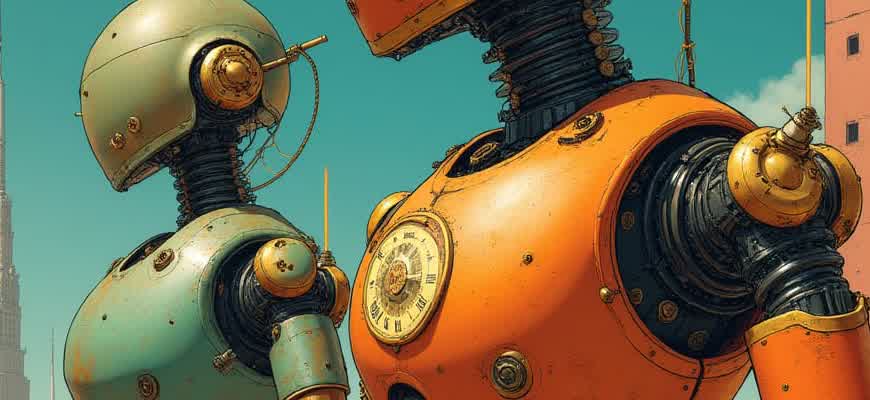
Professionals skilled in crafting engaging video narratives are in high demand as brands and content platforms increasingly shift to visual-first communication. From editing YouTube tutorials to producing TikTok shorts, creators now collaborate with teams worldwide–without stepping into a studio.
The rise of decentralized content teams allows editors, animators, and directors to work from anywhere, provided they have strong portfolios and high-speed internet.
Core responsibilities for these digital video roles typically include:
- Cutting raw footage into compelling stories
- Applying motion graphics and transitions
- Collaborating with scriptwriters and voice-over artists
- Managing publishing schedules on multiple platforms
Common collaboration tools used in these positions:
- Frame.io for video feedback and approvals
- Slack and Trello for project communication
- Google Drive or Dropbox for file sharing
| Role | Typical Tasks | Required Tools |
|---|---|---|
| Video Editor | Scene assembly, color grading, audio syncing | Adobe Premiere Pro, DaVinci Resolve |
| Motion Designer | Creating animations and kinetic typography | After Effects, Blender |
Remote Video Content Creator Jobs: How to Start and Succeed
Becoming a digital storyteller from home requires more than creativity–it demands a structured approach. To launch a career in video creation remotely, start by selecting a specific niche: tech tutorials, product reviews, educational series, or social media campaigns. Equip yourself with essential tools such as a DSLR camera or high-quality webcam, microphone, and editing software like Adobe Premiere Pro or DaVinci Resolve.
Build a compelling portfolio that demonstrates your editing finesse, storytelling ability, and technical skills. Platforms like YouTube, Behance, or personal websites serve as powerful showcases. Clients and employers look for creators who understand platform-specific formats, such as vertical videos for Instagram Reels or short-form content for TikTok.
Steps to Get Started in the Remote Video Creation Field
- Create 3-5 example videos tailored to specific industries (e.g., fashion, fitness, finance).
- Register on freelance marketplaces like Upwork, Fiverr, and Contra with a niche-specific pitch.
- Reach out to agencies or content teams via LinkedIn with a personalized video introduction.
Tip: A 30-second high-quality demo reel can outperform a lengthy portfolio. Keep it concise and platform-aware.
- Use cloud storage (Google Drive, Dropbox) to share large video files easily.
- Optimize titles, thumbnails, and metadata for SEO if distributing on YouTube.
- Keep up with trends in editing styles and platform algorithms to stay relevant.
| Tool | Purpose | Free Option? |
|---|---|---|
| DaVinci Resolve | Professional video editing | Yes |
| OBS Studio | Screen recording & streaming | Yes |
| Canva Pro | Thumbnail and visual design | Limited Free Tier |
How to Build a Remote-Ready Video Production Portfolio from Scratch
If you're aiming to work in digital video production from anywhere, you need more than just basic editing skills–you need a professional portfolio tailored for distributed teams. Start by choosing a niche, such as explainer videos, product promos, or short-form content for social platforms. This focus helps streamline your sample creation and demonstrates clarity in your creative direction.
Next, use personal or mock projects to simulate client work. Select three to five project types that reflect the kind of work you want to get hired for. Write your own briefs, plan the shots, and produce content that mirrors real-world deliverables. Ensure each project includes ideation, scripting, filming, and post-production, even if you're doing all roles yourself.
Steps to Create a Job-Ready Portfolio
- Define your content niche and target audience (e.g., tech startups, e-commerce brands).
- Create 3–5 polished video samples including intro animations, B-roll usage, and sound design.
- Host your work on a personal website or platforms like Vimeo or Behance.
- Write brief case-study descriptions for each video to explain your creative choices.
- Include behind-the-scenes content or breakdowns to highlight your workflow.
Tip: Treat every personal project as if it were a client commission. This mindset builds the discipline and presentation quality employers look for.
- Demo Reel: 60–90 seconds highlighting your best scenes
- Project Pages: Full-length videos with context and tools used
- Resume PDF: Tailored to video roles with remote collaboration tools listed
| Asset | Purpose | Recommended Tools |
|---|---|---|
| Video Samples | Showcase creative and technical skills | Premiere Pro, After Effects, DaVinci Resolve |
| Case Studies | Explain your approach and role in production | Notion, Google Docs |
| Portfolio Website | Central hub for your work | Webflow, Wix, Squarespace |
Top Platforms for Finding Remote Video Production Roles
Video creators looking for remote gigs can tap into a variety of specialized platforms that connect talent with companies in need of editing, motion graphics, and content production. These platforms range from freelance marketplaces to job boards that focus exclusively on creative work.
Whether you're a seasoned video editor or a content strategist with production experience, targeting the right platforms increases your chances of landing long-term contracts or high-paying short-term projects.
Leading Platforms for Video Creators
- Upwork – Offers thousands of freelance video-related projects, including editing, animation, and post-production.
- Fiverr – Best for creators offering packaged services like intro videos, YouTube editing, and reels.
- We Work Remotely – A curated board where companies post fully remote roles in content and media.
- Working Not Working – Focuses on creative professionals and features high-end projects from agencies and brands.
- Contra – Commission-free platform ideal for showcasing a portfolio and offering retainer-based video services.
Many top-tier clients scout directly through creative platforms rather than general job boards–building a standout profile on niche sites gives you an edge.
| Platform | Type | Best For |
|---|---|---|
| Upwork | Freelance Marketplace | Short- and long-term video editing gigs |
| Fiverr | Service-based Marketplace | Packaged video services |
| We Work Remotely | Remote Job Board | Full-time remote video content roles |
| Working Not Working | Creative Network | High-end agency and brand work |
| Contra | Portfolio Platform | Commission-free remote projects |
- Start with 1–2 platforms to focus your efforts.
- Customize your pitch or profile to highlight niche video skills.
- Apply consistently and track your responses to refine your approach.
What Equipment and Software You Need to Work Remotely as a Video Creator
Producing high-quality video content from home or any remote location requires specific gear and digital tools. To ensure smooth production and editing workflows, it's essential to invest in reliable devices and choose the right applications tailored to your niche and content format.
Whether you're creating product reviews, tutorials, or promotional videos, having a proper technical setup directly impacts your efficiency and final video quality. Below is a breakdown of the must-have hardware and software for remote video production.
Essential Hardware
- Camera: Mirrorless or DSLR with 4K capabilities (e.g., Sony Alpha a6400, Canon EOS M50).
- Microphone: USB condenser mic (e.g., Blue Yeti) or lavalier mic for clear audio capture.
- Lighting: Ring light or softbox kit to maintain consistent lighting conditions.
- Tripod: Adjustable tripod or stabilizer to avoid shaky footage.
- External Storage: SSD drives for fast data transfer and reliable backup.
Tip: Invest in a capture card if you plan to stream or use your DSLR as a webcam.
Recommended Software
- Editing: Adobe Premiere Pro, Final Cut Pro, or DaVinci Resolve for post-production.
- Audio: Audacity or Adobe Audition for voice enhancement and noise removal.
- Graphics: Adobe After Effects or Canva Pro for intros, thumbnails, and lower thirds.
- Screen Recording: OBS Studio or ScreenFlow for tutorials and demos.
| Tool | Purpose | Best For |
|---|---|---|
| Adobe Premiere Pro | Video editing | Professionals and advanced creators |
| OBS Studio | Screen capture & live streaming | Gamers, tutorial creators |
| Canva Pro | Graphics & thumbnails | Social media content |
How to Set Competitive Rates for Freelance Video Content Creation
Establishing fair pricing for freelance video production requires a careful balance between market trends, your unique skill set, and the scope of each project. Underpricing can undermine your value, while overpricing might scare off potential clients. Understanding what influences rates is essential for building a sustainable remote career in video content development.
Rather than relying on guesswork, you can structure your pricing using a combination of hourly, per-project, and value-based models. Each method suits different types of video work, such as editing, filming, scripting, or full-cycle content delivery. The following breakdown helps you approach rate-setting with clarity and professionalism.
Key Strategies for Pricing Your Video Services
- Assess Your Experience: Beginners typically charge less, but if you bring specialized expertise (e.g., animation, sound design), your rates should reflect that.
- Identify the Content Type: A product explainer demands different skills than a short-form social clip or live-stream production.
- Calculate Total Hours: Include time for pre-production, revisions, and communication–not just editing or shooting.
- Research competitors’ rates on platforms like Upwork, Fiverr, and ProductionHUB.
- Factor in software and equipment costs, especially if you're using premium editing tools or camera gear.
- Build in revision limits to avoid scope creep and unbillable hours.
A clearly defined pricing structure shows professionalism and sets expectations, reducing friction with clients and improving long-term relationships.
| Service Type | Entry-Level ($) | Intermediate ($) | Expert-Level ($) |
|---|---|---|---|
| Video Editing (per hour) | 20–35 | 40–60 | 65–100+ |
| Full Video Production (per project) | 300–600 | 700–1500 | 1600–3000+ |
| Motion Graphics (per minute) | 75–150 | 160–300 | 310–500+ |
How to Pitch Your Video Skills to Remote Clients Without Prior Connections
When reaching out to potential clients you've never met, the key is to demonstrate tangible value from the start. Instead of talking about your passion for video, focus on what you can help them achieve–such as increasing engagement, improving brand storytelling, or streamlining their content production process.
Tailor each pitch to the specific client’s industry and content style. Analyze their existing video content or social media presence and identify gaps or opportunities. This not only shows initiative but also positions you as someone who already understands their brand and audience.
Effective Tactics to Grab Attention
- Create a 30-second custom video message introducing yourself and referencing the client's recent content.
- Showcase a relevant micro-portfolio (2–3 links) that mirrors the client's style or tone.
- Mention tools and workflows you use (e.g., DaVinci Resolve, Frame.io, motion graphics libraries).
Highlight real metrics: "Helped a SaaS brand increase YouTube CTR by 47% using split-tested thumbnails and custom intros."
- Research the brand’s recent campaigns or content direction.
- Write a concise email (under 150 words) with a personal insight or improvement idea.
- Link to a relevant work sample and a 1-pager PDF with your services.
| Component | What to Include |
|---|---|
| Email subject | Value-focused line (e.g., "Video idea to boost engagement on your tutorials") |
| Attachment | Mini pitch deck (PDF) with services, pricing ranges, and sample thumbnails |
| Follow-up | Wait 3–5 days, then send a short message with an added value tip |
Effective Time Management for Remote Video Creators Working Across Time Zones
Managing time effectively is essential for video creators working remotely with teams and clients spread across different time zones. The challenges of coordinating schedules, meeting deadlines, and staying productive can be daunting without a solid strategy in place. To succeed, remote video creators need to implement time management strategies that optimize their workflow while accounting for time zone differences.
By adopting the right tools and practices, creators can reduce inefficiencies, maintain high productivity, and avoid burnout. Effective time management not only improves collaboration but also ensures that the final product meets deadlines without compromising quality. Here are several key strategies to help remote video creators stay on top of their tasks while working across various time zones.
Key Strategies for Time Management
- Utilize Time Zone Converters: Ensure that you are always aware of the time difference between you and your clients or collaborators. Tools like time zone converters can simplify scheduling and prevent confusion.
- Set Clear Deadlines: Establish realistic deadlines that account for time zone differences. Make sure that both you and your collaborators understand when tasks are due in each respective time zone.
- Work in Focused Blocks: Plan your day around periods of focused work. Minimize distractions by setting specific hours for creative tasks such as editing or scriptwriting, and break these tasks into manageable blocks.
Effective Communication and Scheduling
"Communication is key when working with a distributed team. Regular check-ins and updates ensure everyone stays on track and expectations are clear."
- Establish Overlapping Work Hours: Find a time window when all team members are available for live meetings. Use this time to discuss progress, clarify any issues, and align goals.
- Use Asynchronous Communication: When overlapping hours aren't possible, rely on platforms that allow asynchronous communication, such as email or project management tools, to keep everyone in the loop.
- Be Mindful of Work-Life Balance: Set boundaries for when you will and won’t be available, particularly if you are dealing with clients or teams in different time zones. This helps to avoid burnout.
Practical Tools for Managing Time
| Tool | Purpose |
|---|---|
| Time Zone Converter | Helps track and manage time differences for meetings and deadlines. |
| Project Management Tools (e.g., Trello, Asana) | Organizes tasks and tracks progress on projects across teams. |
| Time Tracking Software | Monitors work hours to ensure time is allocated efficiently to tasks. |
Key Contract Clauses to Know Before Accepting a Remote Video Creation Role
Before accepting a remote video creation role, it’s essential to familiarize yourself with the terms laid out in the contract. Understanding these details will not only help you avoid unpleasant surprises but also ensure a smooth working relationship with the employer. Below are some of the most common clauses to review in any video content creator contract.
Make sure the contract clearly defines expectations regarding work scope, payment terms, and intellectual property rights. Misunderstandings in these areas can lead to disagreements later, so it's crucial to clarify everything before you sign.
Key Clauses to Watch For
- Payment Terms: Ensure you understand when and how you will be compensated. Some common payment structures include hourly, per project, or flat-rate pay.
- Work Scope and Deliverables: Clearly outline the specific video content you’re expected to produce, the timeline, and any revisions required.
- Intellectual Property Rights: Determine whether you will retain ownership of the videos you create or if the client will own the rights.
- Confidentiality and Non-Disclosure: Some contracts may include clauses that prevent you from sharing or using certain information after the job ends.
Important Payment Structures
| Payment Type | Description |
|---|---|
| Hourly Rate | You are paid based on the number of hours worked on the project. |
| Per Project | A set fee is agreed upon for completing a specific project. |
| Flat Rate | A predetermined amount is paid for the entire duration of the contract, regardless of hours worked. |
Always ensure you have a clear agreement in writing about how intellectual property will be handled. This can prevent future legal complications.
Additional Considerations
- Termination Clause: Understand the conditions under which either party can terminate the contract.
- Remote Work Setup: Clarify whether the employer will provide equipment, or if you need to use your own tools.
- Revisions and Approvals: Know how many revisions are included and the approval process for final content.
Receiving Feedback and Managing Revisions in Remote Video Production Teams
Working remotely as a video content creator requires strong communication and flexibility when it comes to handling feedback. Remote teams often rely on digital tools to share content and provide constructive criticism. Understanding how to receive and act upon feedback is key to maintaining a smooth production process and ensuring the final product meets everyone’s expectations.
When working with remote teams, handling revisions effectively is essential to avoid delays and frustration. Clear communication channels, like project management platforms or email, help ensure that feedback is delivered in a structured and actionable way. Below are some strategies for managing feedback and revisions efficiently.
Steps to Effectively Receive Feedback
- Listen Carefully: Ensure you fully understand the feedback before reacting. Ask questions if something is unclear.
- Stay Professional: Accept feedback constructively, even if it’s critical. This helps maintain a positive working relationship.
- Request Specifics: Ask for specific changes or improvements, especially if the feedback is vague.
Managing Revisions Efficiently
Revisions are an inevitable part of the creative process, but managing them effectively can help you meet deadlines without compromising quality. Here are a few techniques to consider:
- Set Clear Expectations: Ensure that both you and the team know the scope of revisions and deadlines.
- Prioritize Feedback: Organize feedback based on urgency and importance to avoid confusion and rework.
- Use Tools to Streamline Communication: Utilize software like video review platforms to allow everyone to leave detailed comments on specific timecodes.
Tip: Use collaborative platforms, such as Frame.io or Wipster, for smoother revision processes and quick feedback loops in video production.
Tracking Feedback and Revisions
| Task | Status | Deadline |
|---|---|---|
| Review initial feedback | Completed | April 10 |
| Make revisions based on client feedback | In Progress | April 12 |
| Final review and approval | Pending | April 15 |