How Do People Create Videos with Ai
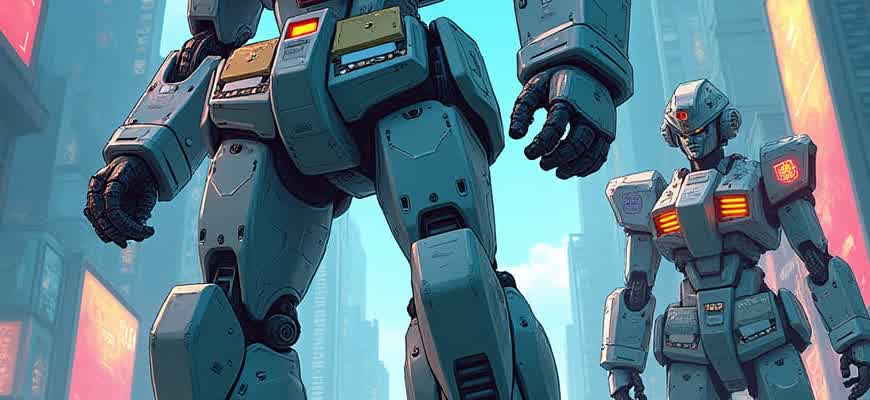
Creating videos with the help of AI involves several innovative processes that simplify and enhance the production. AI tools are used to automate aspects such as scripting, voiceovers, editing, and even generating entire scenes. Here's a breakdown of the key stages in AI-driven video creation:
- Scriptwriting: AI can generate video scripts by analyzing existing content and creating new narratives based on keywords or topics.
- Voice Synthesis: Tools like text-to-speech AI can generate realistic voiceovers, mimicking various tones and languages.
- Video Editing: AI software can automate time-consuming tasks such as cutting footage, syncing audio, or applying special effects.
AI Tools and Platforms: Several platforms have emerged, providing end-to-end AI video creation solutions. These tools leverage advanced machine learning algorithms to automate the production pipeline.
| Platform | Features | Use Case |
|---|---|---|
| Runway | AI-powered video editing, text-to-video, scene generation | Creators can quickly edit and produce high-quality videos without manual intervention. |
| Synthesia | AI avatars, voiceovers, multilingual support | Ideal for creating personalized marketing videos or educational content. |
AI is revolutionizing video creation by automating tasks traditionally handled by editors, writers, and sound engineers. This not only reduces the production time but also makes video creation more accessible to non-professionals.
How AI is Used to Create Videos
AI technology has significantly transformed the video creation process, allowing both professionals and hobbyists to produce high-quality content efficiently. AI tools are used to automate various stages, including video generation, editing, and enhancement, making the entire process more accessible to creators with minimal technical expertise. By using advanced algorithms, AI can generate video content from simple text inputs, improve video quality, and even mimic human actions and voices.
There are several methods by which AI is applied to video production. These include AI-driven video editing, synthetic media generation, and tools for automating tedious tasks like color correction and audio synchronization. Below are some key ways AI is currently being used to create videos:
Key Methods for AI Video Creation
- Text-to-Video Generation: AI can create entire video clips from textual descriptions, leveraging natural language processing and computer vision to visualize the content.
- Automated Video Editing: Tools like Adobe Sensei or Magisto use AI to speed up editing tasks by automatically selecting highlights, adjusting transitions, and enhancing audio-visual quality.
- Deepfake Technology: AI algorithms generate hyper-realistic videos, allowing the faces and voices of actors to be replicated or altered in a seamless way.
- Voice Synthesis and Lip Syncing: AI can also generate human-like voices or match them perfectly to the video, enhancing the realism of animated characters or virtual presenters.
Benefits and Challenges of Using AI for Video Creation
| Benefits | Challenges |
|---|---|
| Time and cost efficiency in video production | Quality control and ethical concerns with AI-generated content |
| Accessibility for non-experts | Potential for misuse (e.g., deepfakes) |
| Enhanced creative possibilities | Dependency on AI's ability to understand context and nuance |
"AI has the potential to democratize video production, but creators must remain mindful of its limitations and ethical implications."
Choosing the Right AI Video Creation Tool for Your Project
Selecting the best AI-powered video creation software is crucial for ensuring that your project meets its specific needs. With various tools available, each designed for different use cases, it’s important to understand the key factors that influence the choice. Whether you're producing marketing videos, educational content, or social media posts, the right tool can make all the difference in the outcome. Below are essential considerations that can guide you through the selection process.
To make the right decision, consider factors like ease of use, customization options, and the level of AI integration. Some platforms may excel in automation, while others might offer more manual control. Let’s take a closer look at the key elements to assess when choosing an AI video tool for your project.
Key Features to Consider
- Ease of Use: Ensure the platform has an intuitive interface that aligns with your technical skills.
- Customization Options: Look for tools that allow flexibility in terms of templates, transitions, and effects.
- AI Integration: Some platforms provide more advanced AI features like automated script writing or voiceovers, while others may focus on video editing.
- Support for Various Formats: Check if the tool supports different video output formats and resolution settings.
Popular AI Video Tools
- InVideo: Known for its user-friendly interface, InVideo provides an extensive library of templates and AI-powered features, suitable for both beginners and professionals.
- Pictory: Ideal for social media content, Pictory uses AI to help convert long-form content into shorter, engaging videos.
- Synthesia: Best for creating AI-generated avatars and voiceovers, making it a good choice for creating corporate training videos.
- Lumen5: Great for transforming blog posts or articles into video format using AI-powered scene generation.
Comparison Table
| Tool | Key Feature | Best For |
|---|---|---|
| InVideo | Template library & AI-powered editing | Marketing videos, YouTube content |
| Pictory | Long-form content to short-form video conversion | Social media posts, ads |
| Synthesia | AI avatars & voiceovers | Corporate training, educational videos |
| Lumen5 | AI scene generation from text | Blog-to-video conversions, storytelling |
Pro Tip: Always test the free version or trial of any AI video tool before committing. This allows you to gauge the platform's capabilities and compatibility with your project needs.
Understanding the Basics of AI-Generated Video Content
AI-generated video content involves the use of artificial intelligence algorithms to create or enhance video material. This can range from generating deepfake videos to automatically editing and optimizing existing footage. With recent advancements, AI has begun to play a pivotal role in various industries, from entertainment to education, offering new tools for creators and businesses alike.
To grasp the fundamentals of AI-driven video creation, it's essential to understand the technologies involved. These systems rely on machine learning models, particularly those built on neural networks, which are trained to analyze and synthesize large amounts of data. As these models evolve, they become increasingly proficient at generating realistic and high-quality video content without human intervention.
Key Components of AI-Generated Videos
- Machine Learning Algorithms: These are used to process vast datasets, learning patterns in visuals, audio, and motion.
- Generative Adversarial Networks (GANs): GANs are used to generate highly realistic visuals by pitting two neural networks against each other.
- Natural Language Processing (NLP): NLP helps AI understand and generate voiceovers or subtitles based on the context of the video.
- Computer Vision: This enables AI to recognize objects, actions, and people within a video, making content creation more autonomous.
How AI Improves Video Production
- Automated Editing: AI can automatically cut, trim, and adjust footage based on predetermined criteria such as pacing, scene transitions, or viewer engagement.
- Deepfake Creation: AI enables the synthesis of realistic faces and voices, allowing for the creation of convincing digital personas.
- Content Personalization: AI algorithms can analyze viewer behavior and adjust video content dynamically to target specific audiences.
- Real-Time Animation: With AI, animation can be generated in real-time, enhancing interactivity and user engagement.
"AI is transforming the way videos are produced, offering tools that save time, reduce costs, and open up new creative possibilities."
AI Tools for Video Creation
| Tool | Purpose | Example |
|---|---|---|
| DeepDream | Generates dream-like images and visuals | Image stylization for video frames |
| Runway ML | Real-time video editing and effects | Facial expression changes, scene transitions |
| Descript | Speech-to-text and voice cloning | Automated voiceovers, editing scripts |
How AI Can Automate Video Editing Tasks in Seconds
AI has revolutionized video editing by significantly reducing the time and effort required to produce high-quality content. With the use of machine learning algorithms, AI can analyze, categorize, and process vast amounts of visual and audio data in seconds. This automation allows video editors to focus on creative aspects, while the AI handles the repetitive, time-consuming tasks.
From trimming footage to enhancing visual effects, AI-powered tools are designed to streamline the editing process. These tools can automatically adjust lighting, stabilize shaky footage, and even generate smooth transitions. Below are some common video editing tasks AI can perform within seconds:
- Cutting and Trimming: AI can detect key moments in videos and make precise cuts, eliminating unnecessary sections.
- Color Correction: AI algorithms adjust colors and brightness to ensure a uniform look throughout the footage.
- Audio Synchronization: AI automatically syncs audio with video, improving sound consistency.
- Subtitles and Transcriptions: AI can transcribe spoken words into text and automatically generate subtitles in multiple languages.
- Scene Detection: AI analyzes video content to identify different scenes, allowing quick categorization for further editing.
AI editing tools can save hours of manual work, allowing content creators to produce professional videos in a fraction of the time.
How AI Speeds Up Specific Tasks
| Task | Time Before AI | Time After AI |
|---|---|---|
| Cutting and trimming | Hours of manual editing | Seconds to process |
| Color grading | Several minutes per scene | Instant color adjustments |
| Audio synchronization | Up to an hour | Automatically synced in seconds |
AI tools not only accelerate the video editing process but also enhance the overall output quality. By leveraging AI for routine tasks, creators can ensure a more efficient workflow and deliver content faster without compromising on quality.
Generating Voiceovers and Narration with AI in Video Creation
Artificial Intelligence is transforming video production, particularly when it comes to generating realistic voiceovers and narrations. Instead of relying on human voice actors, AI tools can now synthesize voices in a variety of styles, tones, and languages. These AI-generated voices are increasingly being used for both professional and personal video projects, providing a cost-effective and scalable solution for content creators. With advanced machine learning algorithms, AI is capable of mimicking human speech with incredible accuracy, making it an invaluable tool in the video production process.
AI voice generation offers multiple benefits, including speed, flexibility, and the ability to create multilingual content. Voiceovers can be generated in minutes, and the system can adapt to different project needs. Whether it's creating educational videos, marketing content, or entertainment, AI-driven narration can provide an engaging listening experience without the logistical challenges of traditional voice recording methods.
Key Benefits of AI-Generated Voiceovers
- Cost Efficiency: AI-generated voices eliminate the need for hiring voice actors, making it an affordable option for small businesses or solo creators.
- Quick Turnaround: AI can produce voiceovers almost instantly, speeding up the video production process.
- Customization: You can choose from a wide range of voices and even adjust pitch, speed, and emotion to match the video's tone.
- Multilingual Support: AI allows for easy localization by generating voiceovers in multiple languages, expanding the reach of your content.
How AI Voiceover Tools Work
- Text-to-Speech Synthesis: The system first analyzes the text of the script, breaking it down into phonetic sounds and linguistic structures.
- Voice Model Selection: The user selects a voice profile that fits the desired style, tone, and accent.
- Audio Generation: The AI generates the audio by combining the script's phonetic breakdown with the chosen voice model.
- Voice Customization: Users can adjust various aspects such as speed, pitch, and intonation to fine-tune the result.
"AI-powered narration is a game-changer in content creation. It removes the barriers of time, cost, and access to professional voice talent, empowering creators of all levels."
Popular AI Voiceover Platforms
| Platform | Features |
|---|---|
| Descript | Text-to-speech with multiple voices and accents, advanced customization options. |
| Murf AI | Realistic voice models, multilingual support, and voice style options. |
| Speechelo | Natural-sounding AI voices with emotional tones, ideal for video narration. |
Creating Customized Video Content with AI for Targeted Audiences
Artificial intelligence has revolutionized the way businesses and content creators produce video content. With AI, it's now possible to tailor videos to meet the specific needs and preferences of diverse audience segments. By leveraging machine learning and data analysis, AI allows for the generation of video content that resonates deeply with particular viewer groups, making it a highly effective tool for personalized marketing and engagement.
One of the primary benefits of AI in video production is its ability to automatically adapt content to different demographics, interests, and behavior patterns. From personalized recommendations to dynamic content adjustments, AI ensures that every video can be customized for maximum impact, whether the goal is to inform, entertain, or sell.
Methods of Personalizing Video Content
AI enables video customization in various ways. Below are the primary methods by which video content can be tailored for different audiences:
- Personalized Video Messaging: AI can analyze user data and craft video messages specifically addressing individual preferences or needs.
- Dynamic Visual Content: AI can change visual elements, such as colors, backgrounds, or characters, depending on the target audience.
- Localized Content: AI can adjust the language, dialect, or cultural references in videos to match regional differences and appeal to local audiences.
Steps for Creating AI-Driven Personalized Video
- Collect Audience Data: Gather insights on the target audience, including demographics, interests, and behavior.
- Segment Your Audience: Categorize your viewers based on common traits, creating distinct groups for different types of personalization.
- Generate Dynamic Video Elements: Use AI tools to automatically produce video segments that align with the preferences of each segment.
- Deploy & Optimize: Release the videos and monitor audience feedback, making necessary adjustments for even greater engagement.
Note: AI tools that track viewer interaction can continuously improve video personalization over time, learning from data to enhance viewer satisfaction and retention.
Advantages of Personalized Video for Specific Audiences
| Advantage | Description |
|---|---|
| Increased Engagement | Personalized content grabs the attention of the audience, leading to higher engagement rates. |
| Higher Conversion Rates | Videos tailored to specific needs are more likely to lead to conversions, whether it's a sale or a subscription. |
| Enhanced Brand Loyalty | When audiences feel a personal connection to the content, they are more likely to develop loyalty to the brand. |
How to Train AI Models to Match Your Brand’s Visual Style
Training AI models to align with your brand's visual identity is crucial for maintaining consistency across all content. A clear understanding of your brand's aesthetic is the first step. This includes color palettes, typography, logos, and overall design language. Using AI tools to automate content creation can significantly save time, but it requires the model to be fine-tuned to reflect these visual elements accurately. Without proper customization, the generated content might not resonate with the brand's target audience.
To ensure your AI models create content in line with your brand’s style, follow these steps. It involves curating high-quality data, using the right training techniques, and continuously evaluating the output. Consistency in visual elements is key to creating a recognizable brand presence in all forms of media.
Steps to Tailor AI Models for Brand Consistency
- Curate a Visual Style Guide: Gather all the essential elements of your brand's visual identity such as colors, logos, and typography.
- Collect High-Quality Training Data: Use images, graphics, and videos that reflect your brand's style for training purposes.
- Fine-Tune the AI Model: Apply machine learning techniques to adjust the model to recognize and replicate your visual style accurately.
- Test and Iterate: Continuously test the AI-generated content and make adjustments to the model for better alignment with your brand’s identity.
Key Factors to Consider
| Factor | Importance |
|---|---|
| Brand Colors | Ensure the AI model understands the core palette to avoid deviations. |
| Typography | Correct font styles and sizes are crucial for maintaining brand consistency. |
| Logo Usage | The model must generate content that properly incorporates your brand logo in the right context. |
| Visual Tone | Whether the style is modern, minimalistic, or playful, the AI should capture the essence of your brand tone. |
Consistent training using high-quality data is the foundation of achieving a visual style that resonates with your brand's identity. Without it, the AI may produce content that feels disconnected from your overall message.
Integrating AI-Generated Graphics and Animations into Your Videos
AI technology has revolutionized the way creators develop visuals for their videos, enabling them to generate dynamic graphics and animations with minimal effort. By leveraging advanced algorithms, AI tools can quickly produce stunning visual effects that were once time-consuming and costly to create. This technology allows video producers to enhance their content with visually appealing elements that match the style and message of their videos.
When integrating AI-generated visuals into your video project, it's important to understand how to properly incorporate these elements to maintain flow and coherence. The use of AI tools can help streamline your production process, but they must be utilized thoughtfully to align with your video's overall theme. Below are some key steps to effectively incorporate AI graphics and animations.
Steps to Integrate AI Graphics and Animations
- Choose the Right AI Tool: Select software that suits your project requirements, such as creating 2D animations, 3D models, or other visual effects.
- Customize the AI Output: Tailor the generated visuals by adjusting colors, styles, and movements to ensure they blend seamlessly with your video's tone.
- Incorporate Graphics Smoothly: Position the AI-generated visuals in key moments within the video, such as transitions, intros, or overlays, without overpowering the main content.
Key Considerations for AI Visuals
- Consistency in Design: Ensure that AI-generated animations match the overall aesthetic of your video.
- Quality Control: Review all visuals before adding them to the video to avoid glitches or mismatches in style.
- Optimize for Performance: Some AI-generated graphics may require significant processing power, so ensure they do not negatively affect video playback quality.
Benefits of Using AI in Video Creation
| Benefit | Description |
|---|---|
| Faster Production | AI reduces the time spent on creating and editing visuals, speeding up the overall video production process. |
| Cost-Effective | AI-generated graphics are often more affordable compared to hiring specialized designers or animators. |
| Creative Flexibility | AI tools provide endless possibilities for experimenting with unique visual effects and animations. |
AI-generated graphics allow video creators to unlock new levels of creativity, making it easier to produce high-quality content that captivates audiences.
Evaluating the Influence of AI-Generated Videos on Audience Interaction
With the rise of AI tools in video creation, understanding how these videos affect viewer engagement has become crucial for content creators and marketers. AI technologies, such as deep learning models and natural language processing, enable the production of highly personalized and immersive content. As a result, the traditional metrics used to gauge viewer interaction may need to be reconsidered to fully capture the impact of AI-generated videos.
To measure this impact, it is essential to analyze not only the quantitative data but also the qualitative aspects that contribute to engagement. These factors can include attention span, emotional resonance, and the likelihood of sharing content. By integrating AI with data analytics, creators can gain deeper insights into how their videos perform across various audience segments.
Key Metrics for Measuring Engagement
- View Duration: Tracks how long viewers stay engaged with AI-generated videos.
- Interaction Rate: Measures likes, comments, and shares triggered by the video.
- Retention Rate: Indicates how well AI content keeps viewers from dropping off early.
Methods to Analyze Engagement
- Behavioral Analytics: Utilizing AI to track user behavior during video playback, such as pausing, rewinding, or rewatching certain sections.
- Sentiment Analysis: Applying AI-driven tools to determine the emotional tone of viewer comments and feedback.
- Conversion Tracking: Monitoring how AI-generated videos influence the likelihood of users taking desired actions, such as making a purchase or signing up for a service.
AI-generated videos offer an opportunity for creators to tailor content more effectively to their audiences, driving higher engagement rates and offering more relevant viewing experiences.
Comparison of Engagement Metrics
| Metric | Traditional Video | AI-Generated Video |
|---|---|---|
| Average View Duration | Shorter | Longer |
| Engagement Rate | Standard | Higher |
| Retention Rate | Varied | More Consistent |